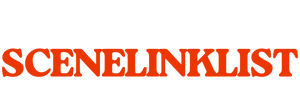In this article, you will get to know about how can a user implement Tally on Cloud. Are you also facing problem while configuring Tally on Cloud? Then don’t feel bothered, here is the best solution for it. You will get a complete process of how-to setup Tally Accounting Software online on the web.
Top 3 Reasons Why Implementing Tally on Cloud is a Wise Choice:
At present, we're working in an on-premise environment that has become very hard due to the Covid-19 pandemic. Most of the cities & enterprises are closed, while others are doing work from home. In this scenario, Cloud Computing can be a very useful solution. Users can host their applications & data on the cloud instead of on-premise location so that data can be accessed anytime, anywhere.
For example, we discuss a case study. An organization has 150+ employee & their accounting data is all stored in an on-premise system. So, if admin or accountant wants to access this data, the first condition is that there must be someone on the source system to give the Remote Desktop connection. Suppose, if that data was stored on the cloud, then the admin would easily access it without facing any problem. So, what we can analyze from here,
Cloud Computing will enable admins to access it anytime from anywhere.
Storing Data on a Centralized Server will allow Real-time Synchronization of data. Data can be accessed on any device through a Web Login portal using Internet Connection.
So, no doubt installing & running applications on the cloud is always a good thing. A similar case happens with Tally ERP 9. Tally is a very useful & highly popular Accounting software primarily for small businesses & startups. It has a very basic & user-friendly interface that makes managing Inventories, transactions & records very easy for the accountants.
For example, we discuss a case study. An organization has 150+ employee & their accounting data is all stored in an on-premise system. So, if admin or accountant wants to access this data, the first condition is that there must be someone on the source system to give the Remote Desktop connection. Suppose, if that data was stored on the cloud, then the admin would easily access it without facing any problem. So, what we can analyze from here,
Cloud Computing will enable admins to access it anytime from anywhere.
Storing Data on a Centralized Server will allow Real-time Synchronization of data. Data can be accessed on any device through a Web Login portal using Internet Connection.
So, no doubt installing & running applications on the cloud is always a good thing. A similar case happens with Tally ERP 9. Tally is a very useful & highly popular Accounting software primarily for small businesses & startups. It has a very basic & user-friendly interface that makes managing Inventories, transactions & records very easy for the accountants.
Tally on-Premise vs Tally on Cloud:
As from the above table, we can easily analyze the prime difference between Tally on Premise vs Tally on Cloud. Tally on Cloud benefits users in unlimited ways, hence there is a trend in rising demand of Tally Online Service. But the prime issue, which any user faced while using Tally Software on cloud is its configuration. In the next section, you will know how to install & configure Tally ERP 9 software on Cloud.
How to Configure Tally on Cloud?
Setup Tally Software on Cloud very easily using a professional Tally online service provider. There are many Tally on Cloud service providers in India. But first, you have to purchase or rent a space on the cloud server to host the Tally application & its corresponding data. One such recommended solution is NetForChoice Tally Online Service. It allows organizations to host unlimited user’s data without any storage limitation. To configure Tally on Cloud with NetForChoice, follow these steps:
- Search in Google, NetForChoice Tally on Cloud Service, or Browse the URL (https://www.netforchoice.com/cloud-hosting/saas/tally.php):
- Read about the service. You can also take a free trial of Tally Software Online.
- Now, click on Request a Quote button & fill the form to provide your details & requirement.
- You will be reverting within seconds so that our executives can setup Tally software on the cloud according to the requirements you made.
- You can use Tally software on the cloud with the help of a Web login interface (Only requires Username & Password).
Explore Unlimited Tally on Cloud Benefits:
Cloud Computing is a very revolutionary innovation in the 21st century so that organizations can connect with their data 24*7*365 anytime. Some of the major advantages that come up along with this service are listed below:
Access Tally Online on Web: Any user can access Tally ERP 9 software online on the Web through a login portal. This service can be used on any device including Mobiles, Laptops, PCs, Tablets, etc. You can also access it in the Web Browsers built for Windows, Mac, iOS, etc. Operating Systems.
Automatic Backup & Restore Facility: You should not be felt worried about your Hosted Tally data. NetForChoice shared your data on its different servers located at various locations. So, it will keep your data preserved in case of any disaster.
Latest Version of Tally: You are provided the latest version of Tally accounting software i.e. Tally ERP 9. This is a completely GST-ready software & hence eases all of your Taxation problems.
Lightweight in Nature: This service is completely lightweight as you can access it with very low internet bandwidth. It simply works with the basic interface without requiring a high Internet connection.
Reliable & 100% Secure: Tally Accounting Software Service is fully reliable & highly secured. It supports data flow encryption & hence cannot be breached. You can use this service, without taking care of your data loss.
Final Words:
This article gives you glimpses of how a user can configure Tally software on the cloud. Implementing Tally on cloud was never be so much easy, but with a professional Tally Online Service provider, you can do so. It is the best in the class online service provider that helps you to remote access Tally accounting software online on Web. There is no need of having any advanced technical knowledge to understand it’s working.