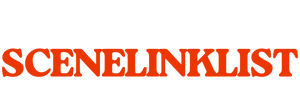Living in this digital world, you can see everyone holding on a smartphone to watch a movie or TV series to relax when they are walking down the street. On the basis of compatibility, you may have confused the movie you tried to put in the smartphone cannot open smoothly or failed. With time goes by, video converters have evolved that there are plenty of video converters that provide a wild choice for you to assist you. However, one issue comes up is how to select the best to satisfy all your needs. Freakily speaking, WonderFox HD Video Converter Factory Pro will be the best choice for you.
What is WonderFox HD Video Converter Factory Pro ?
As one of the windows-must-have programs, WonderFox HD Video Converter Factory Pro is well known among video lovers and loyal converter users for it is a 100% multimedia video box that can satisfy all you personalize needs of video and audio. This program comes packed with multiple powerful and useful features like converting video/audio to other digital formats or devices, saving online videos for playback, and basic video editing plus add/remove subtitles freely.
Why choose WonderFox HD Video Converter Factory Pro ?
There are various free as well paid online or desktop converters in the market. And WonderFox HD Video Converter Factory Pro is also available both of free trial version and paid version. The most important question is why we choose the paid version, although there are so many good options without spending a penny. Let’s explore what special features the paid version can bring to us.
1. Easy UI
WonderFox HD Video Converter Factory Pro has a very easy, intuitive UI for no matter newbies or experts can easily understand as well as supports drag-to-drop functions. It is easy to find each part of the function that you are looking for because of the concise layout. There is no need to find what you need from the “Help” center.
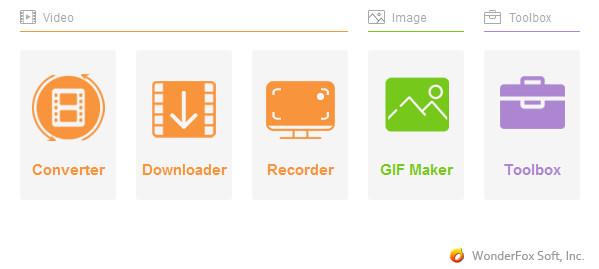
2. Main conversion
As a professional video converter, the main function will be conversion definitely. Enter the “Converter” window, to finish the whole process of conversion only needs 3 simple steps. You can click “Add Files” to load files that need to be converted. Once loaded, there are various digital formats and portable devices that allow you to make a choice by opening the output format list. You can convert iMovie to MP4, convert MP4 to DivX, even convert MKV to iPhone, iPad, Sharp TV, etc. For personalize settings, you can even change the resolution, bit rate, encoder, volume and channel of the files. Detailed settings finished, just click “Run” to start the conversion process. Several minutes later, you can enjoy it freely.

WonderFox HD Video Converter Factory Pro has a very easy, intuitive UI for no matter newbies or experts can easily understand as well as supports drag-to-drop functions. It is easy to find each part of the function that you are looking for because of the concise layout. There is no need to find what you need from the “Help” center.
2. Main conversion
As a professional video converter, the main function will be conversion definitely. Enter the “Converter” window, to finish the whole process of conversion only needs 3 simple steps. You can click “Add Files” to load files that need to be converted. Once loaded, there are various digital formats and portable devices that allow you to make a choice by opening the output format list. You can convert iMovie to MP4, convert MP4 to DivX, even convert MKV to iPhone, iPad, Sharp TV, etc. For personalize settings, you can even change the resolution, bit rate, encoder, volume and channel of the files. Detailed settings finished, just click “Run” to start the conversion process. Several minutes later, you can enjoy it freely.
You may also read: How to Save DVD 📀 Safely With Wonderfox DVD Ripper Pro
3. Download Videos with Wonderfox HD Video Tool
Not just video/audio conversion function, this power software is also available to download video, audio and play list from hot and popular hundreds online video sharing websites including YouTube, Twitter, Facebook, BBC, SoundCloud, etc. All you need to do is copy and paste the URL of the video you want to save on local space. Then it will be read and analyzed automatically within several seconds. Choose one format you like to save directly. Or converting it to a smartphone is a better option to allow you playback at any time. There are also Wonderfox HD Video Converter Factory Pro crack, serial key, keygen available online, which are illegal to download. One should purchase a legit license and support the developers.
Pros of Wonderfox HD Video Converter Factory Pro
1. User-friendly UI for all ages.
2. Multiple languages for global users.
3. Batch conversion up to 10 at once.
4. Fast speed of conversion and downloading.
5. Add/remove subtitles effortlessly.
6. Extract track from video files smoothly.
7. Built-in editor to trim, cut, merge and add effects to create videos.
8. Convert SD to HD with a better quality.
9. Support hardware acceleration technology.
Cons of Wonderfox HD Video Converter Factory Pro
1. Compared with free online converters, it is a desktop paid program.
2. Windows system based program. Not yet support other systems.
Final Verdict
As we discussed above, WonderFox HD Video Converter Factory Pro really offers a wild array of powerful and useful features and good performance. It can be a considerable option for dealing with video and audio files. This program not only performed well on converting files to a wide range of digital formats and handy devices, but also has a more professional, easier UI. What are you waiting for? Now, it’s your turn to put your video collections into your smartphone for playback.