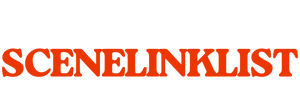Have you heard about NACH Mandate facility to start a recurring payment facility for multiple services such as credit card and loan EMIs and more? If not, then here is quick that you can go through to clear your concepts. Continue reading!
What is NACH?
National Automated Clearing House (NACH) is an initiative of the National Payments Corporation of India (NPCI).The system is a better and advanced method than the Electronic Clearance Service (ECS) to send and receive periodic payments for and from bulk platforms.
NACH facilitates interbank, bulk volume electronic transfers that are frequent in nature. NACH aims to consolidate the diverse ECS systems active across the country into one. NACH is used to handle bulk for the allocation of Salaries, interest, subsidies, pension and more for payment collection for utility services and loans, EMIs and insurances etc.
To start utilizing the NACH facility, you need to sign the NACH Mandate and to do that; you need to do NACH Mandate form download.
What are the types of NACH Mandates?
NACH Mandate comes with two variants – Credit and Debit. The Debit NACH Mandate form download is done to deduct money from your account. It is done to pay for other services that are periodic. It is the commonest of the uses of NACH Mandate.
On the other hand, the Credit NACH helps you receive funds from banks and other platforms such Salaries, pension, dividends and others.
What do you need to submit to begin subscribing to NACH Debit?
If you wish to sign up for ECS Debit service, you will firstly need to indulge in the NACH Mandate form download.
Once done and duly filled, you will also need to provide your bank account number, bank name, account holder name, IFSC Code and MICR Code of the bank branch. These details are needed so that the correct bank account gets debited to pay for your periodic transactions. The best method to do that is submitting a cancelled cheque that contains your entire bank details for easier processing of the NACH Mandate.
You can easily issue a cancelled cheque by drawing two parallel lines diagonally on the cheque leaf and write the word ‘Cancelled’ in bold or sentence case. You should also ensure not to sign the Cancelled Cheque to avoid fraudulent use of the cheque.
The frequency of debit on your bank account may be monthly, quarterly, half-yearly or annually or ‘As and when presented.’ The ‘As and when presented’ alternative lets your debit institutes to deduct the money on any date and multiple times per month. It provides you with the flexibility to request the institute to put off account debit in case of unavailability of money in your bank account.
How do you cancel a NACH Mandate?
The cancellation of the NACH Mandate before its expiry date is possible and can be done either by you on the institution. In the case of an entity, a NACH Mandate form downloaded has to be submitted with your details, along with the ‘Cancel’ option ticked.
For individuals cancelling the NACH Mandate, the cancellation can be carried out by approaching the bank directly. It can also be done by using mobile or net banking. Active NACH Mandates on each account gets displayed generally. You can see that under the NACH section of the Service/Account related details.
You are now well informed about the concept of the NACH, types of NACH Mandates available and details related to setting up the debit instructions.
If you have bulk payments to make for which, you don’t want to remember the due dates for each, it is easier to set up NACH Mandate and enjoy on-time payments.
Similar Finance Article: Know Why Is It Beneficial to Use an Online Home EMI Calculator